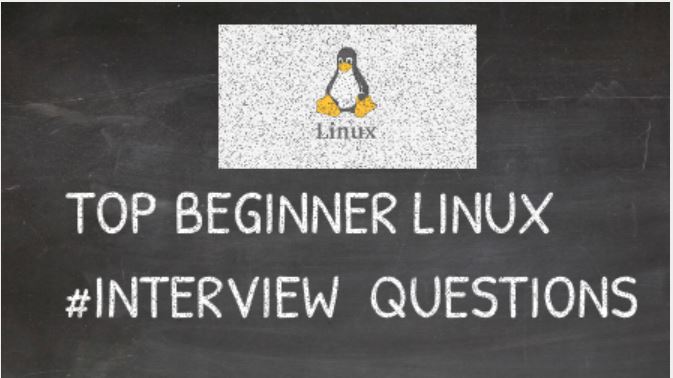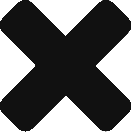Q1) What is Linux Kernel and Shell?
kernel is the core of the operating system that controls all the tasks of the system while the shell is the interface that allows the users to communicate with the kernel. Unix is an operating system. It is the interface between the user and the hardware
Q2) How do you check the IP Address?
Ifconfig -a or ipaddr
Q3) How do you find out all the processes that are running
Ps -ef
Q4) How do you know which kernel version the system is currently running?
Uname -a
Q5) How do you manage services on the system?
Systemctl status sshd
Q6) How do you check ports on Linux Machine?
Netstat -tulp
Q7) How do you check CPU usage for the process?
You can check cpu usage with Top command
ps -aux | grep nginx
#top command
#htop
Q8) How do you find out all the processes that are running
ps -ef
Q9) Which command to find Memory and Swap usage
Use “free” command
free -m
vmstat
top
htop
Q10) What is Bash Shell and how do you check which shell you are using?
It is the default shell, it has a combination of C and Korn shell features
# echo $0
#echo $SHEL
Q11) List all the files beginning with “D”
ls D*
Q12) Explain the File Permissions in Linux?
In Linux, there are 3 main types of file permissions: read, write and execute. These permissions can be assigned to either a file or a directory recursively. Being a multi-user system, you can assign these permissions to the root user, groups or even to other users using the system.
Read: The read permission grants uses the ability to open and read a file.
Write: Write permission allows a user to open and modify or edit the file’s contents and save the changes.
Execute: This allows a user to execute or run the file or a program or shell script which is executable.
Bonus Question: What is the name of the Path of the main system log?
the main system log is /var/log/messages. This file contains all messages and scripts written by a user. By default, all scripts are saved in this file. This is the standard system log file, which contains messages from all system software, non-kernel boot issues, and messages that go to dmesg. The dmesg file is a system file that is written upon the system boot.